#Port forward
#Network through port forwarding
It’s about port forwarding where you map a port on your local machine. When that port receives traffic, the traffic is forwarded to the virtual machine on a specific port. You forward the traffic from one port to another port (and machine).
Do this. Open the network settings on your virtual machine.
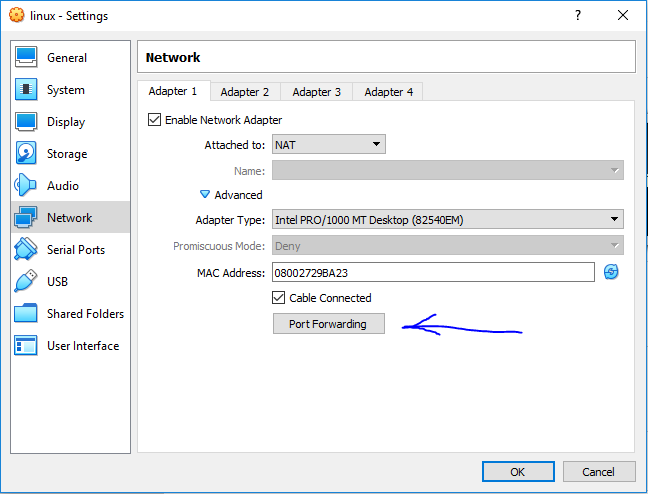
Network settings with the possibility of port forwarding.
Click on “Port Forwarding”. Click on “+”-button and add a rule as followed:
| Name | Host Port | Guest Port |
|---|---|---|
| http | 8080 | 80 |
You now have a rule for port forwarding that says:
1. Traffic to localhost:8080 are redirected to the virtual machine port 80.
#Revision history
- 2019-08-19: (A, lew) First edition.


