A style.php to autocompile LESS with lessphp
The script, style.php, is a wrapper to the lessphp compiler, enabling autocompiling of LESS-files to a CSS-file and utilizing gzip and browser caching together with easy access to configuration options through a config-file.
style.php makes it easier for advanced use of server-side compiling of style.less to style.css.
The project includes essentials from lessphp to make it a working example. Just clone it and point your browser to the installation directory. You need to make the directory writable for the webserver since lessphp creates a cache-file style.less.cache and writes the resulting stylesheet.css.
#License
The style.php is free software and open source software, licensed according MIT.
Read about the lessphp compiler, written in PHP and subject to its own license.
Read about the LESS language. The creators of LESS also built a JavaScript compiler, suitable for client or serverside compilation of LESS-files.
#Requirements
style.php requires PHP 5.3 and uses lessphp.
#Installation
#Clone it from GitHub
The sourcode is available on GitHub. Clone, fork or download as zip.
I prefer cloning like this.
git clone git://github.com/mosbth/stylephp.git
Make the directory writable by the webserver. It will create the files style.less.cache and style.css.
chmod 777 stylephp
#Verify installation
Point your web browser to the installation directory and the test file index.php. It should look something like this.
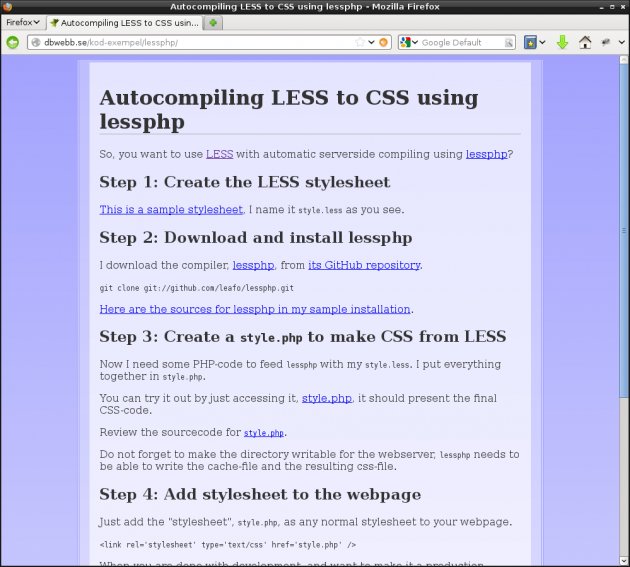
The testfile uses style.php to create style.css from style.less.
To verify that it works, try editing style.less and change the value of @bgcolor.
@bgcolor: #a3a3fe;
Reload the page and the background color should change appropriately, review the troubleshooting section, if it does not.
#Basic usage
style.php uses lessphp for serverside compile LESS to CSS. style.php uses the function autoCompileLess() which is described in the lessphp manual. It adds gzip-encoding and enable sending header 304 Not Modified when the stylesheet is unchanged.
It works like this.
style.phpis requested as a ordinary PHP-file.style.phptakesstyle.less, if it has changed, and feeds it into lessphp.- lessphp compiles
style.lessintostyle.css.
Use it like this.
#Use style.php as a stylesheet
Add the style.php as a styleshet to your webpage.
<link rel='stylesheet' type='text/css' href='style.php' />
To see what happens, right click on your webpage and view its source, then click on style.php and view the generated CSS. The resulting CSS is stored in style.css.
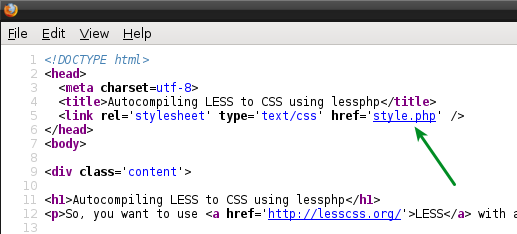
Click on the stylesheet style.php and see the generated CSS as a result.
You can bypass style.php and use the generated style.css instead. This is useful when switching to a production environment.
<link rel='stylesheet' type='text/css' href='style.css' />
#Configuration options in style_config.php
There is a default style_config.php which works from the start. Review its default settings.
You can configure it to use lessphp-settings and set where to find the lessphp compiler files.
You will need to read the lessphp manual, to review the configuration options.
#Make use of another config-file
If you want to try out style.php with anouther config-file, then create, for example, a style-debug.php and make it look like this.
define('STYLE_CONFIG', __DIR__ . '/style-debug_config.php');
include "style.php";
This enables you to have different ways of producing the stylesheet, perhaps one config-file for development (keeping comments) and one for production (remove comments and compress).
#A sample installation
You can see the sample installation here, together with its source code.
#Troubleshooting
The stylesheet is not updated.
Point your browser directly to the file
style.phpand see if you get any error.style.phpdoes not generate an updatedstyle.cssnor astyle.less.cache.Remove the files
style.cssandstyle.less.cache, and ensure that the directory is writable and try again.
#Trouble and feature requests
Use GitHub to report issues. Always include the following.
- Describe very shortly: What are you trying to achieve, what happens, what did you expect.
- Any changes made to the
style_config.php - The relevant part from
style.less, if any.
If you request a feature, describe its usage and argument for why it fits into style.php.
Feel free to fork, clone and create pull requests.
#Revision
2014-03-17 (A, mos) First release on dbwebb/opensource as part of course material for phpmvc-course.


